Google Ads (formerly known as AdWords, Google contextual advertising) is an online advertising service that allows advertisers to compete to display short ad texts to web users, based in part on advertiser-specified keywords, which may link to copy content on web pages displayed to users
The process of creating an ad in Google AdWords
Creating a standard ad in Google contextual advertising usually takes less than 30 minutes. The process of placing an ad takes place in 8 steps.
Step 1: First of all, the advertiser needs to create an account in Google contextual advertising, for which it is enough to specify the e-mail address and password used to access other Google services. If you don't have these, you can register an AdWords account with any other email address.
Step 2: The advertiser is then prompted to select a target audience by selecting a location (country, region, city), language of potential customers, and demographics (age and gender).
Step 3: At the third stage, it is necessary to specify the budget of the advertising campaign.
Step 4: On the fourth, the price per click on the advertising message is set. When choosing the recommended option "Automatic bidding", the upper limit of the price per click is indicated, for example, UAH 5.56, and the system automatically selects the minimum necessary price per click to display the advertisement in the best position in each specific case. At the same time, the actual price for transitions in most cases is less than the maximum price and never exceeds it from the group, revealing at the same time the most effective ones.
Step 5: The fifth stage is devoted to the creation of an advertisement directly, for which it is necessary to enter the title of the advertisement (no more than 25 characters), briefly describe the product (2 lines of no more than 35 characters each) and specify the address of the web page to which the user will go by clicking on the contextual advertisement. It is possible to make changes to the text of the ad at any time.
Step 6: At the sixth stage, the advertiser is asked to select keywords that will display the posted ad in the user's search query. The keyword selection tool offered at this stage allows you to select keywords, check their popularity (the number of user requests for them) and find out the level of competition for these words among advertisers.
Step 7: Then you can create additional ad options, from which Google's contextual advertising will later empirically select the most effective ones.
Step 8: At the final stage, the advertiser needs to choose a payment method and enter payment data. Payment methods include: bank transfer, Visa and MasterCard credit cards, Webmoney, and Webmoney is available only to residents of Ukraine.
Upon completion of the review of the ad by the moderator, payment is made in accordance with the requirements of Google AdWords, and the Internet advertisement appears on the network.
Payment system
Until 2002, all Google contextual advertising was sold through the system CPM (cost-per-thousand impressions: "payment for views"), however, the transition to the model was gradually made CPC (cost-per-click: "payment per click"). The pay-per-click system works search advertising, and "pay for views" is used for companies in the contextual media network (on Google partner sites).
targeting
Google Ads provides the possibility of language and geographic targeting of the created advertising message to a certain audience. That is, advertising will be shown in a certain region and according to language preferences. You can also target users on the Internet.
Reporting
Google contextual advertising account statistics are displayed in reports at the ad campaign, ad group, keyword, or site levels. It includes:
- number of clicks,
- impressions,
- click through rate (CTR),
- average price per click or per thousand impressions (average CPC or CPM),
- cost (cost),
- average position * removed in September 2019
- conversion rate, as well as
- the ratio between cost and conversion (cost-per-conversion).
- percentage of impressions at the top of the page (search top impression share (IS))
- percentage of impressions in the first position (search absolute top impression share)
The advertiser can himself create reports with interesting statistics for him from the company level to the site level. You can also use the service Google Analytics, which analyzes which pages readers visit on a web publisher's site.
Thus, Google's contextual advertising provides all the necessary tools and forms data that allows you to control and change the course of the advertising company to improve its effectiveness.
More details: Wikipedia


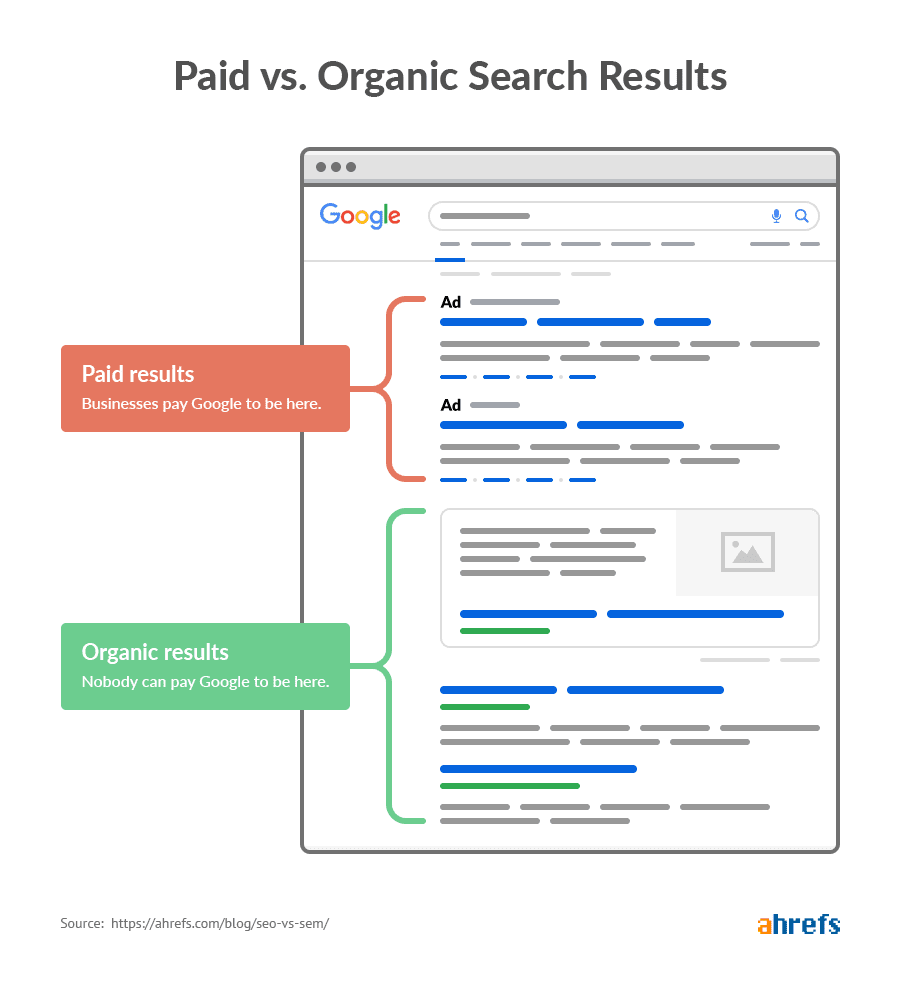
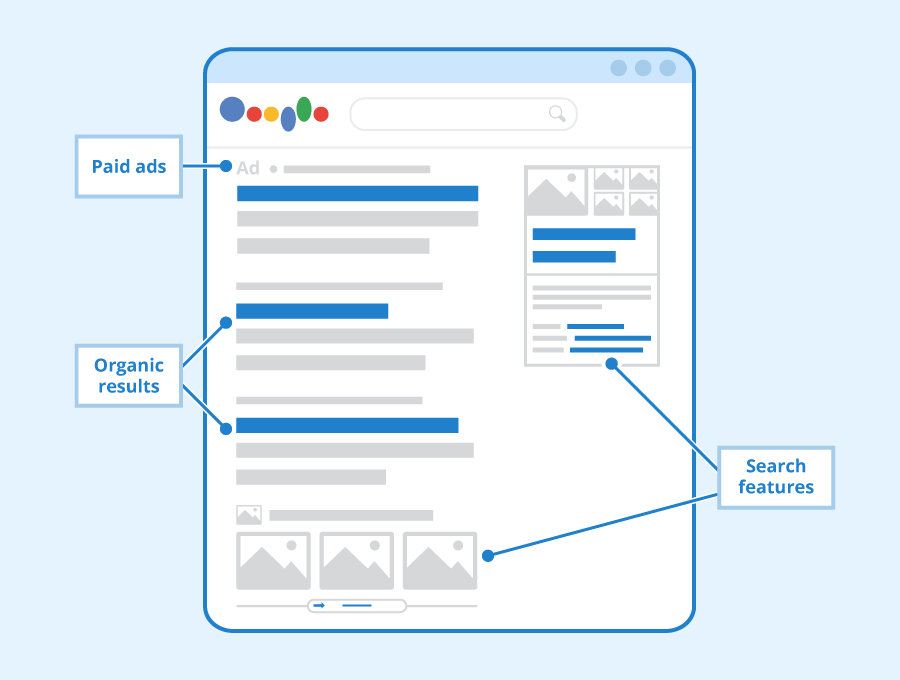

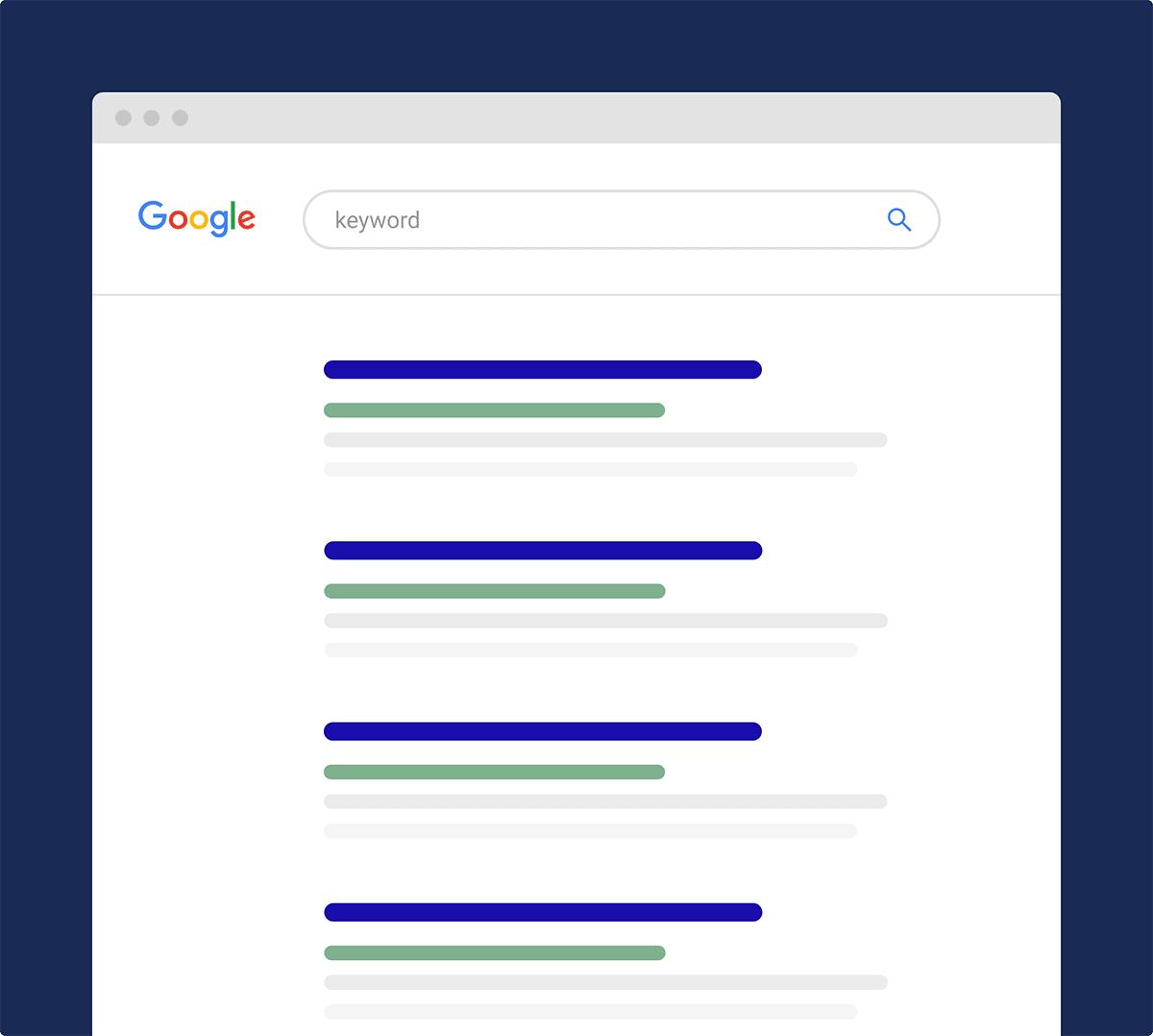




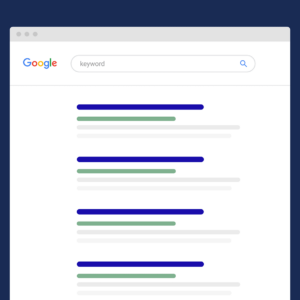
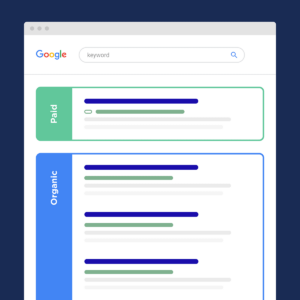
Reviews
There are no reviews yet.